First you start with the basic format.

The first half of the basic format is for the title in your brower.
If you want to see what you placed in the html document, it needs to appear between the open and close table tag.
All html documents end with the close </body> and close </html>
To insert an image onto your webpage we use the tag <img Src=””/> it stands for image source. You must alway put the file extension at the end of the name for the image to appear on the page.
Ex: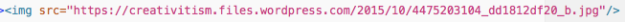


HTML Headings Tags – <h1> to <h6> putted before the heading and </h1> to </h2> to end the heading.
HTML Paragraph Tag– <p> tag uses to start a paragraph, </p> tag uses to end the paragraph.

Every time you add a <tr> tag, the table will gain an extra row.
HTML <td> tag stands for table column, and it places one cell in your table row.
Basic HTML Tags
- <html> Defines an html document
- <body> Defines the document’s body
- <h1> to <h2> Defines header 1 to header 6
- <br> Inserts a single line break
- <hr> Defines a horizontal rule
- <!–> Defines a comment